How To Hide Products
Getorders Helpdesk
Last Update 4 ani în urmă
1. Open your web browser (eg: Google Chrome) and type in link https://cloud.getorders.app/#/
2. Type in your Email and Password that have been register with Getorders.
3. Click Sign In.
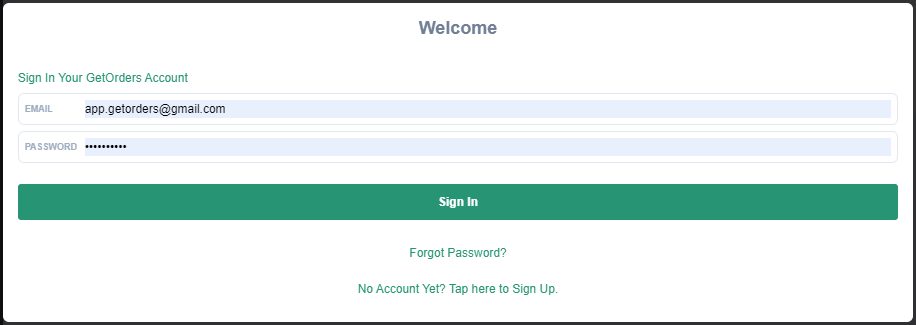
4. Go To Products (left tab)
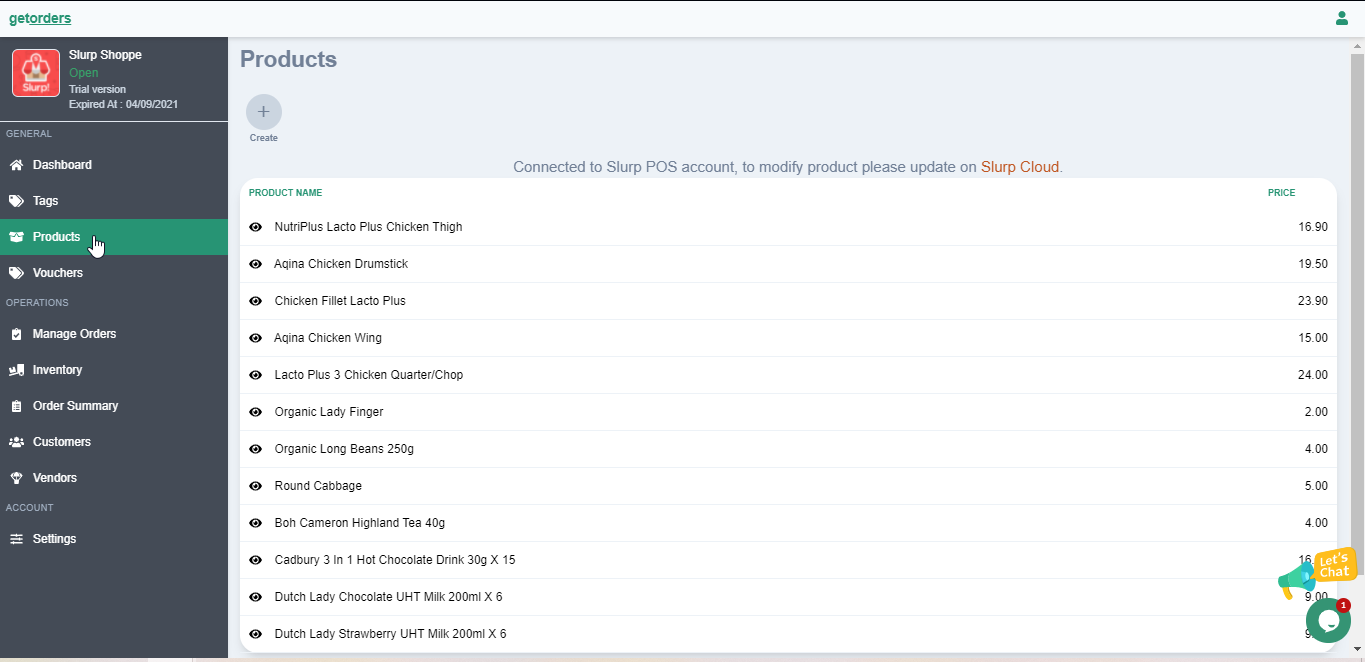
5. Click on the Eye icon of the products you want to hide. For example: Aqira Chicken Drumstick
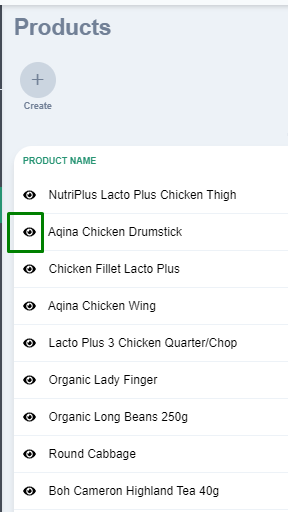
Note: The hidden product will appear as shown below.
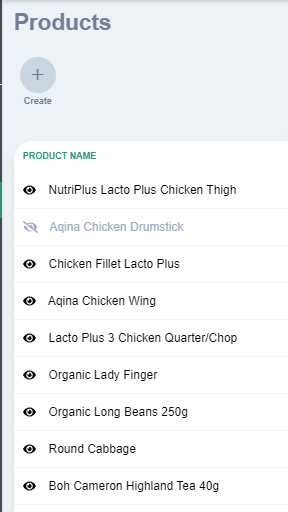
6. Once changes have been made, you need to go to Settings and click Save


