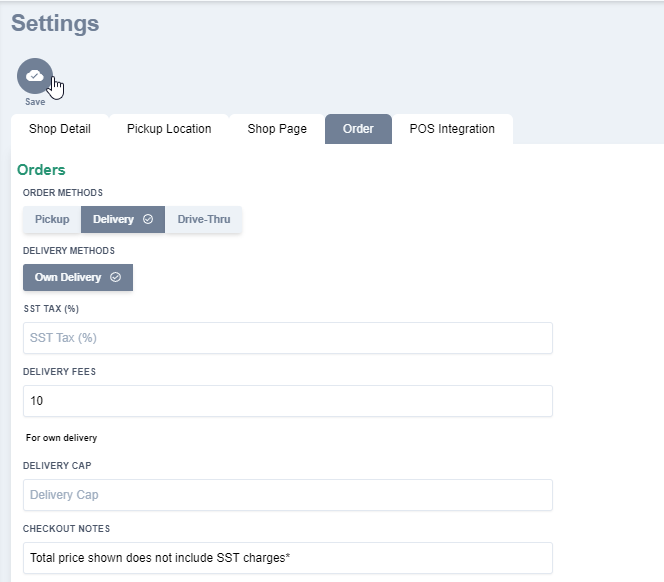Set Order Methods (Pickup/Delivery)
Getorders Helpdesk
Last Update 4 tahun yang lalu
1. Open your web browser (eg: Google Chrome) and type in link https://cloud.getorders.app/#
2. Type in your Email and Password that have been registered with Getorders.
3. Click Sign In.
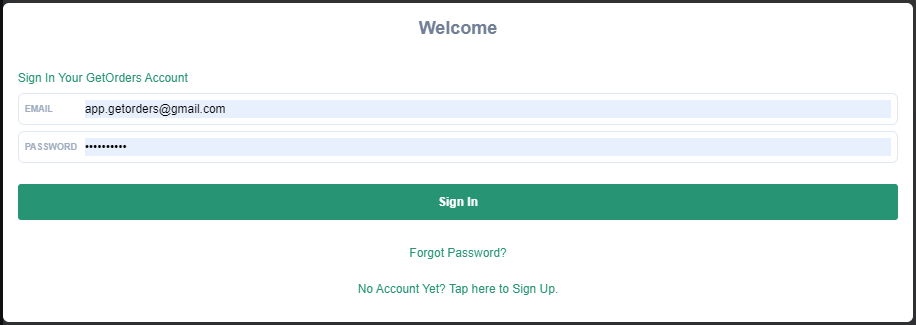
4. Click on Settings (left bar).
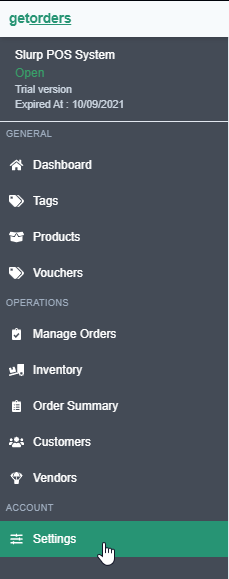
5. At the Orders section, you will find Order Methods. Choose the method available for your outlet.
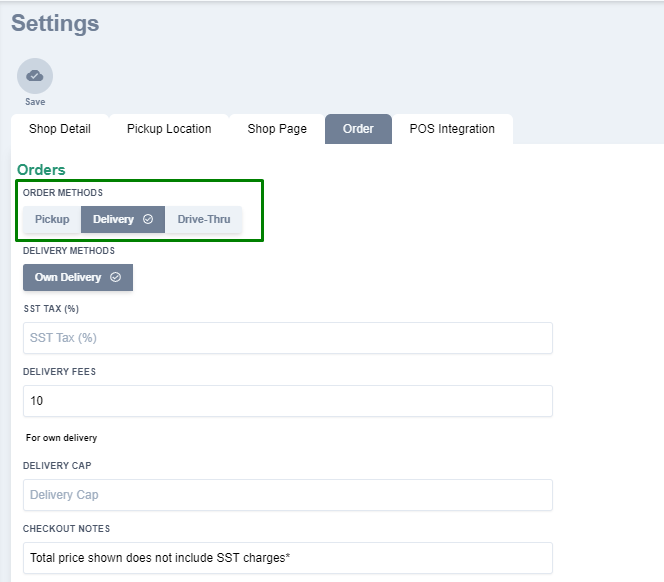
6. Click Save at the top of the page.