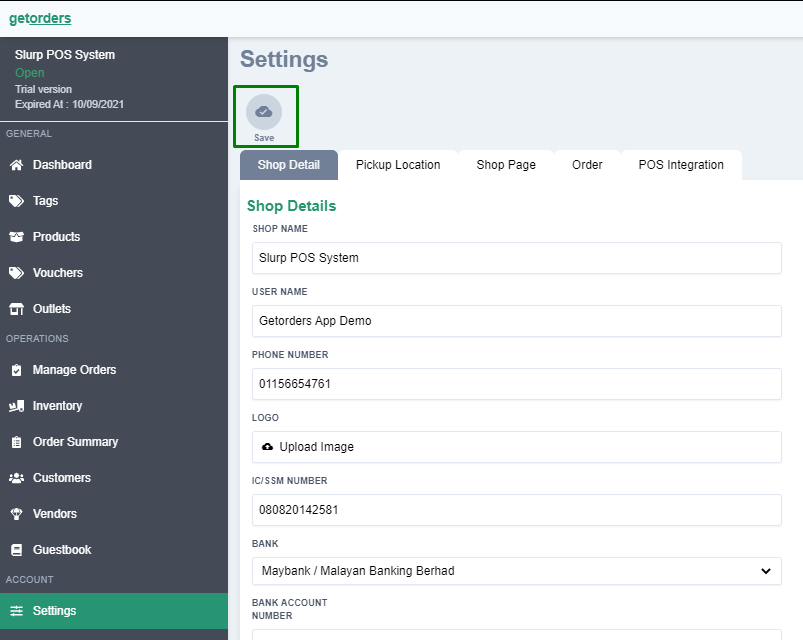How To Create Vouchers
Getorders Helpdesk
Last Update 4 jaar geleden
1. Open your web browser (eg: Google Chrome) and type in link https://cloud.getorders.app/#/
2. Type in your Email and Password that have been registered with Getorders.
3. Click Sign In.
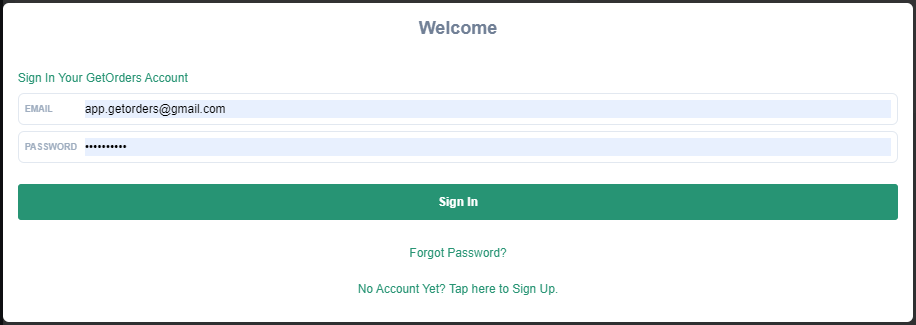
4. Go to Vouchers (left tab).
5. Click Create .
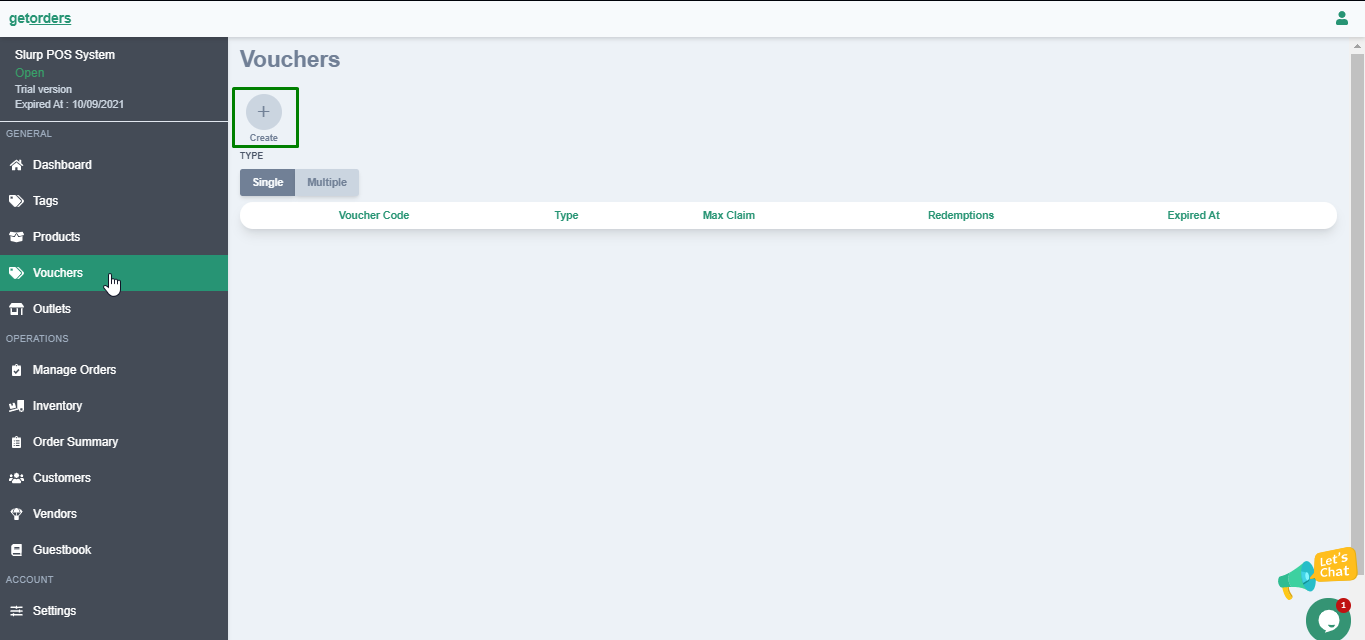
6. You can choose to create single or multiple vouchers and fill in the details required.
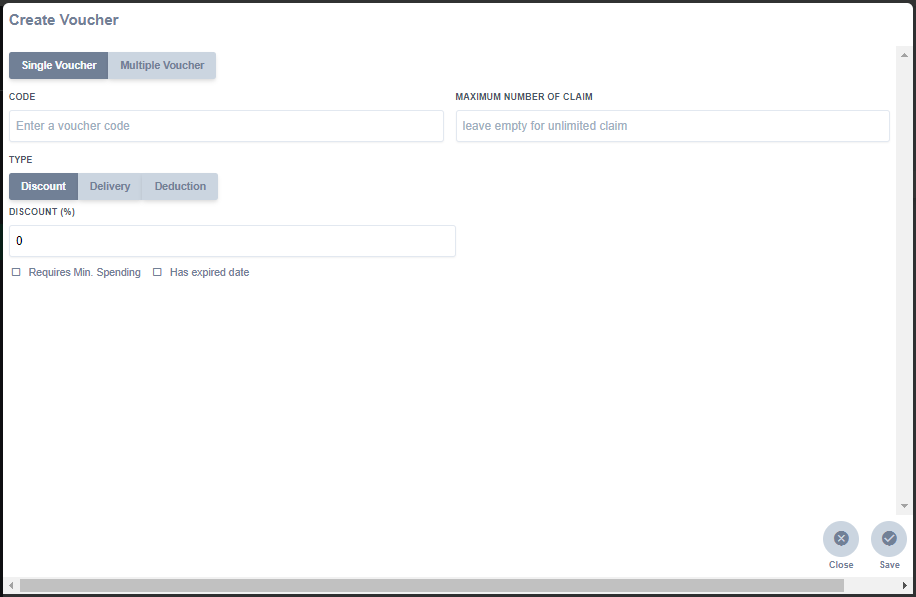
7. Once you have set up the vouchers, click Save.
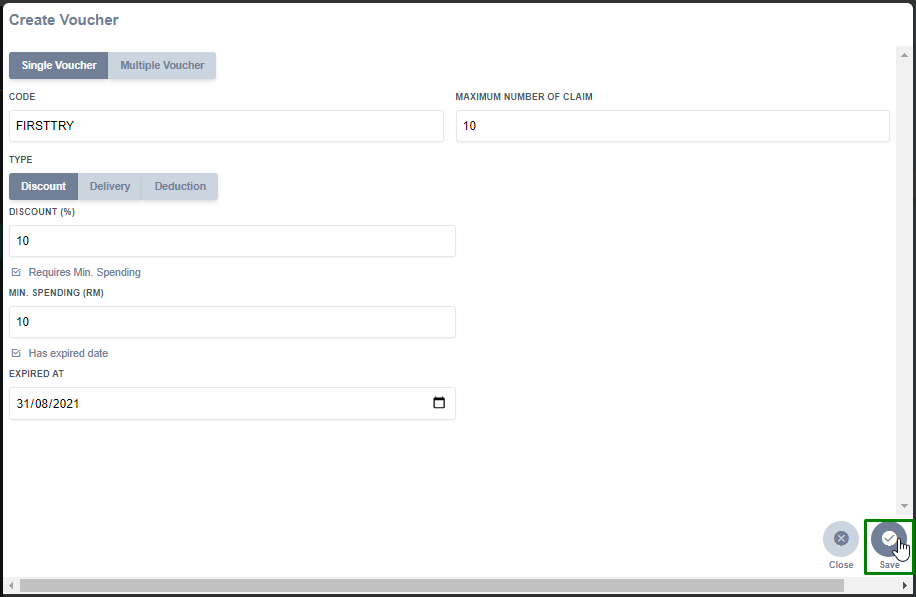
Note:
Vouchers are only applicable by total invoice.
8. After you make the changes, go to Settings.
9. Click Save.