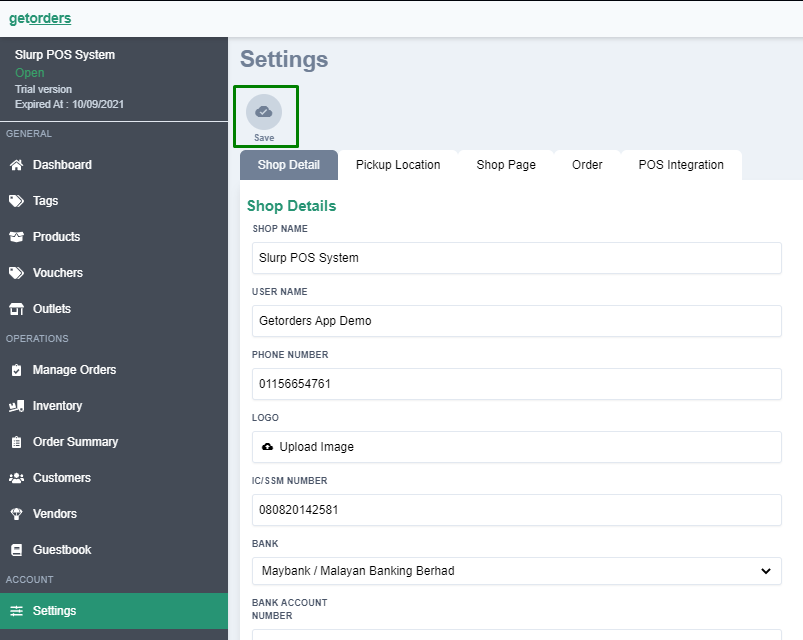How To Create Modifiers
Getorders Helpdesk
Last Update 4 年前
1. Open your web browser (eg: Google Chrome) and type in link https://cloud.getorders.app/#/
2. Type in your Email and Password that have been registered with Getorders.
3. Click Sign In
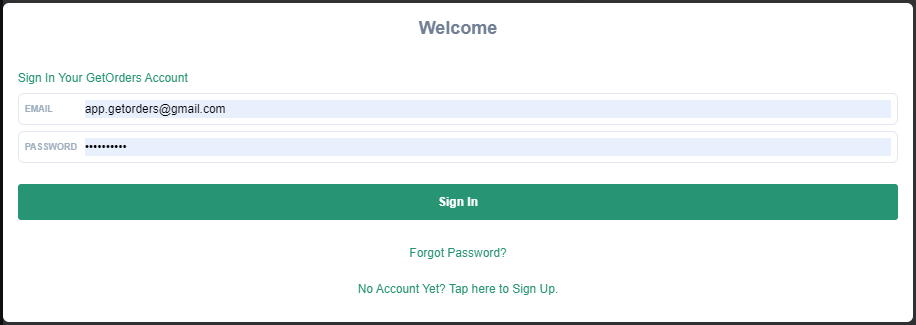
4. Go to Products.
5. Choose one product to set up a modifier.
Example: Choose Aqina Chicken Drumstick
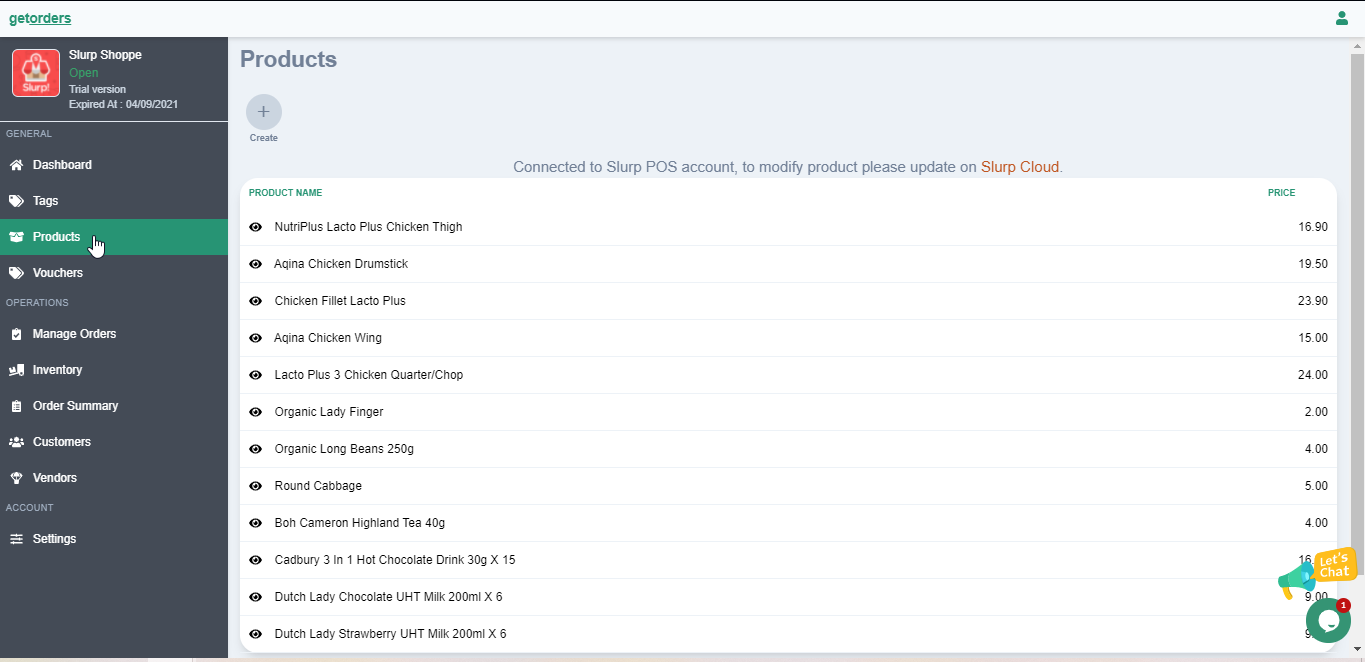
6. Click Modifiers.
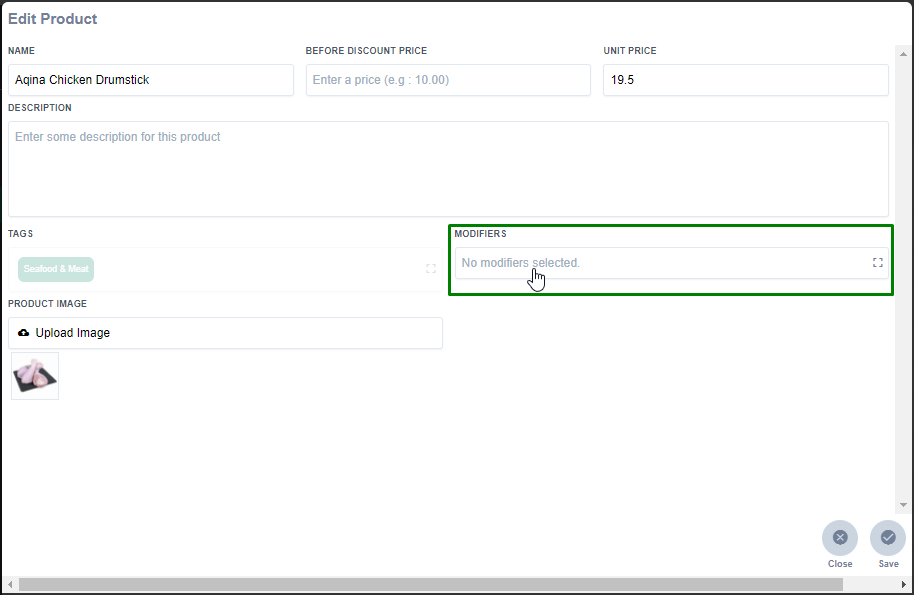
7. Click Add New Modifier Set
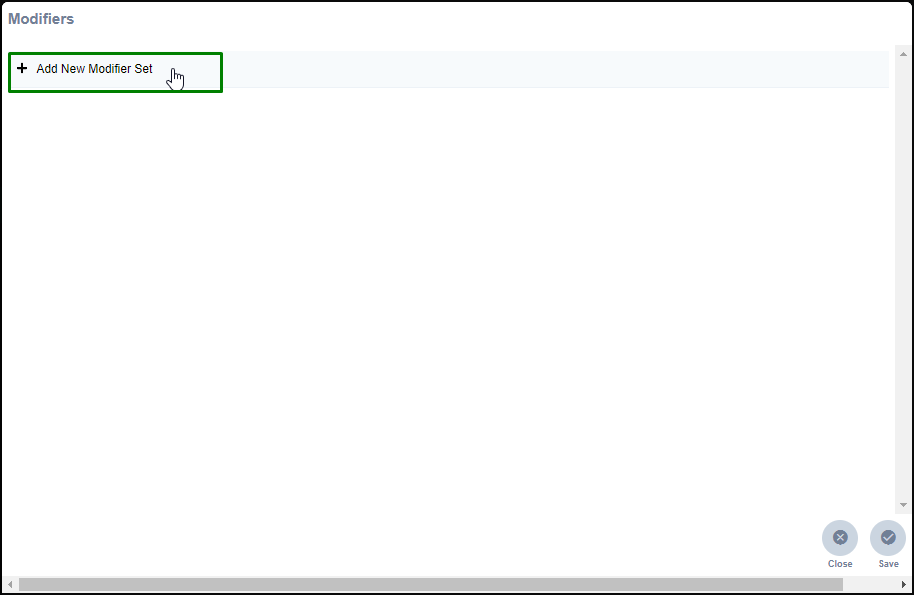
8. Type in the Modifier Set Name.
Example: Drumstick Set
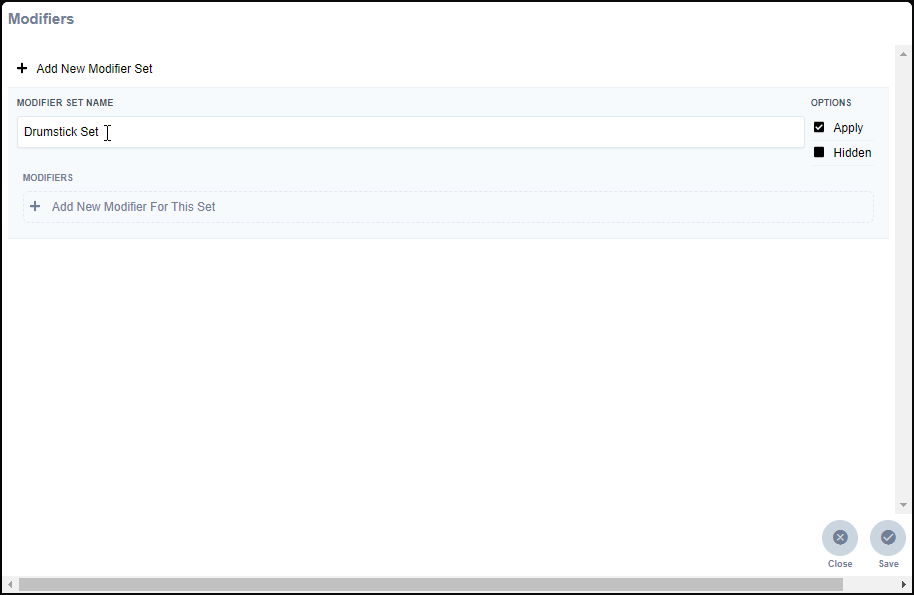
9. Click Add New Modifier For This Set.
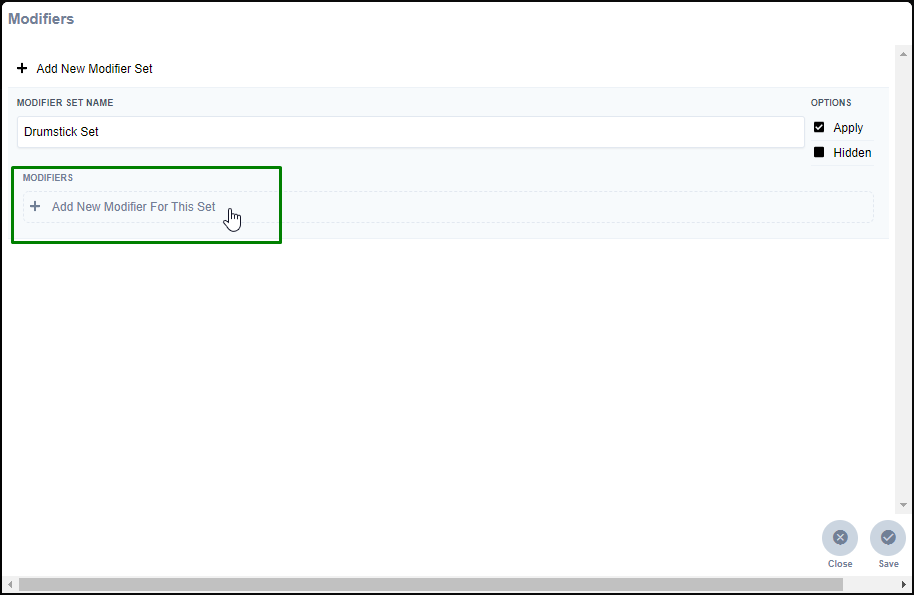
10. Type in the Modifier Name.
Example: Large, Medium, Small
11. Click Save.
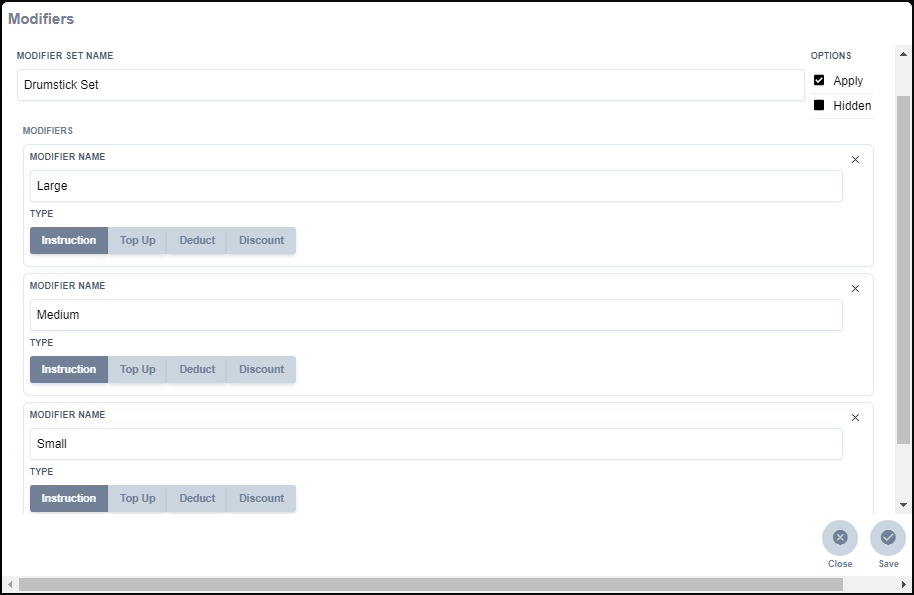
Notes:
To choose modifier mode:
Instruction: Give extra instructions without any addition or deduction
Top Up: Added certain amount to product price
Deduct: Deduct certain amount to product price (by RM)
Discount: Deduct certain amount to product price (by percentage)
12. Every time changes have been made, you need to go to Settings and click Save.