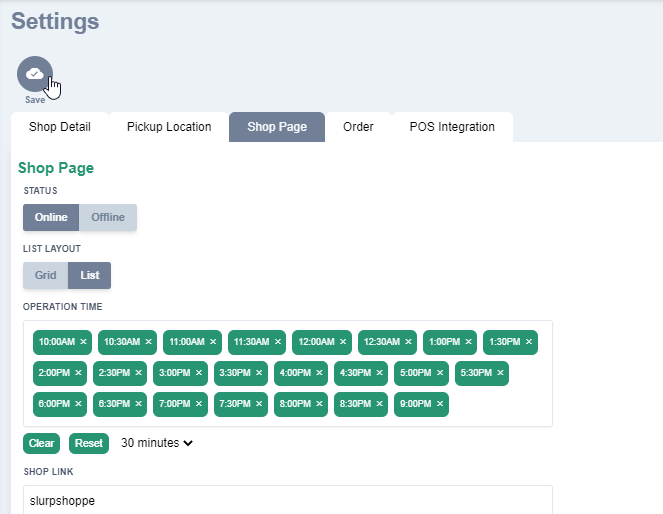Control Online/Offline Operation Manually
Getorders Helpdesk
Last Update 4 jaar geleden
1. Open your web browser (eg: Google Chrome) and type in link https://cloud.getorders.app/#/
2. Type in your Email and Password that have been registered with Getorders.
3. Click Sign In (the green box).
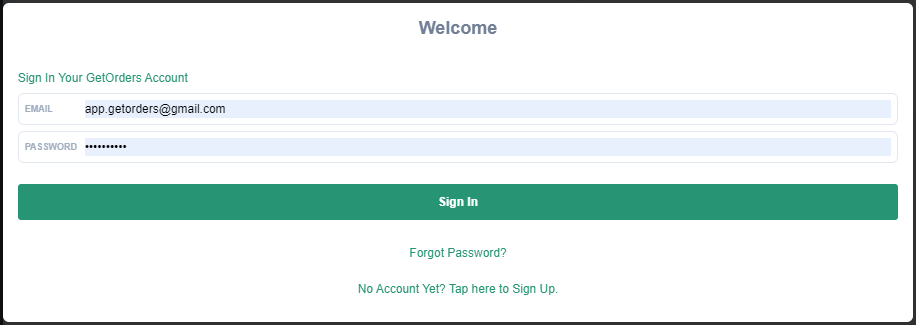
4. Go to Settings (left tab).
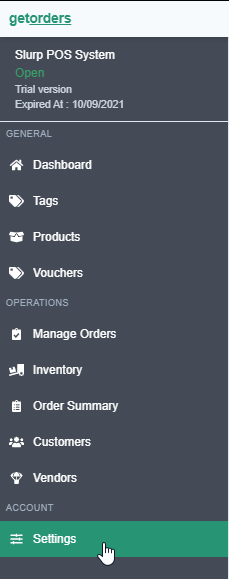
5. At the Shop Page, you will find the order status either Online or Offline
6. Here you can set the Operation Hour availability.
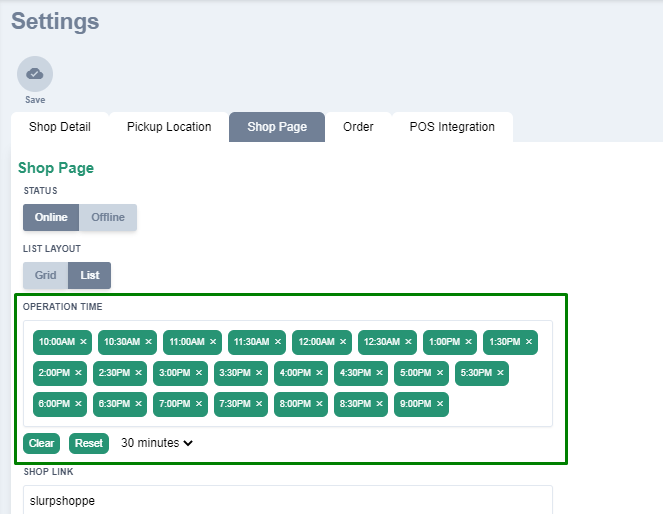
NOTE: When the status is set to "Offline", customers cannot get into your Getorders site.
7. After you make the changes, Click Save.