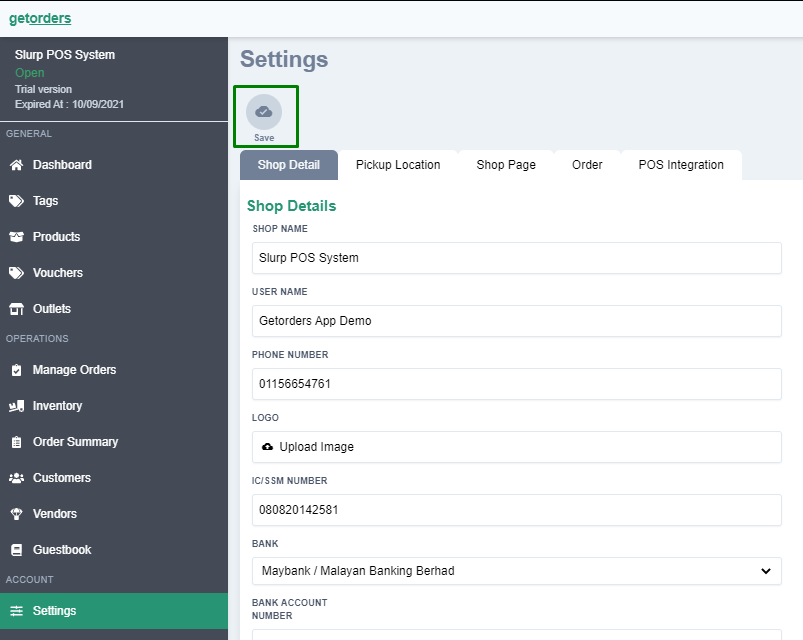How to Setup Inventory
Getorders Helpdesk
Last Update 4 jaar geleden
1. Open your web browser (eg: Google Chrome) and type in link https://cloud.getorders.app/#/
2. Type in your Email and Password that have been register with Getorders.
3. Click Sign In.
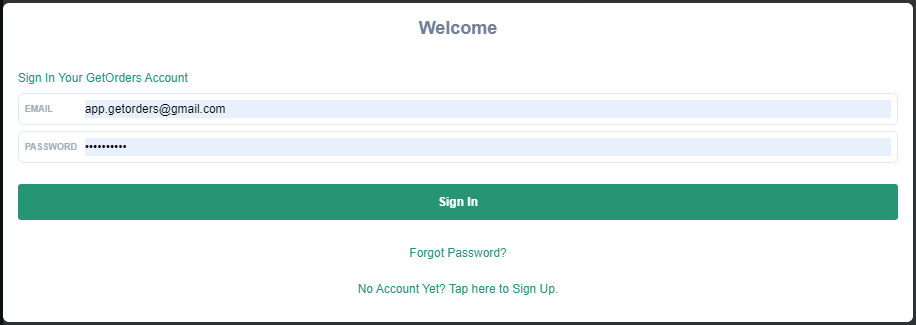
4. Go to the Inventory section
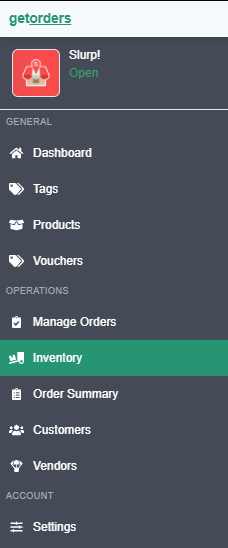
5. Click on the Create button to create a new inventory.
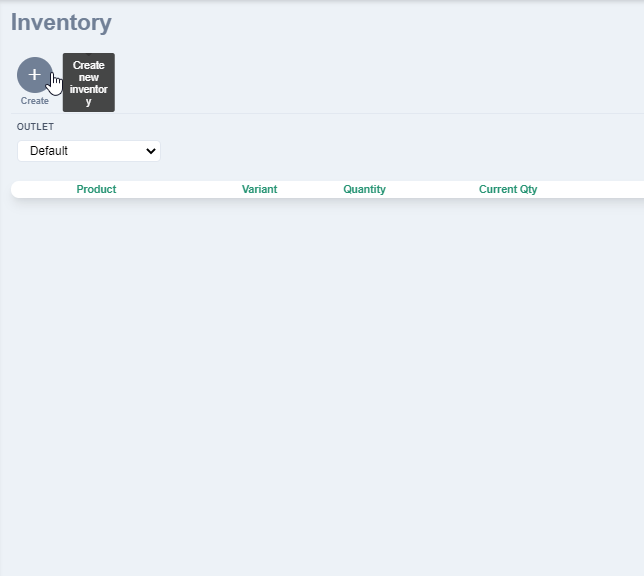
6. Click Add Product.
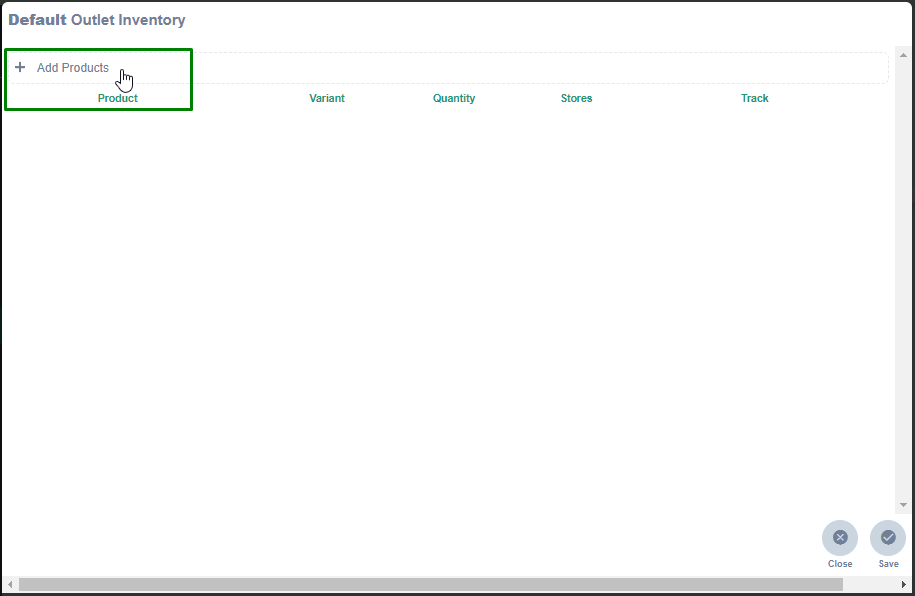
7. Choose the products you want to set in the Inventory and Save.
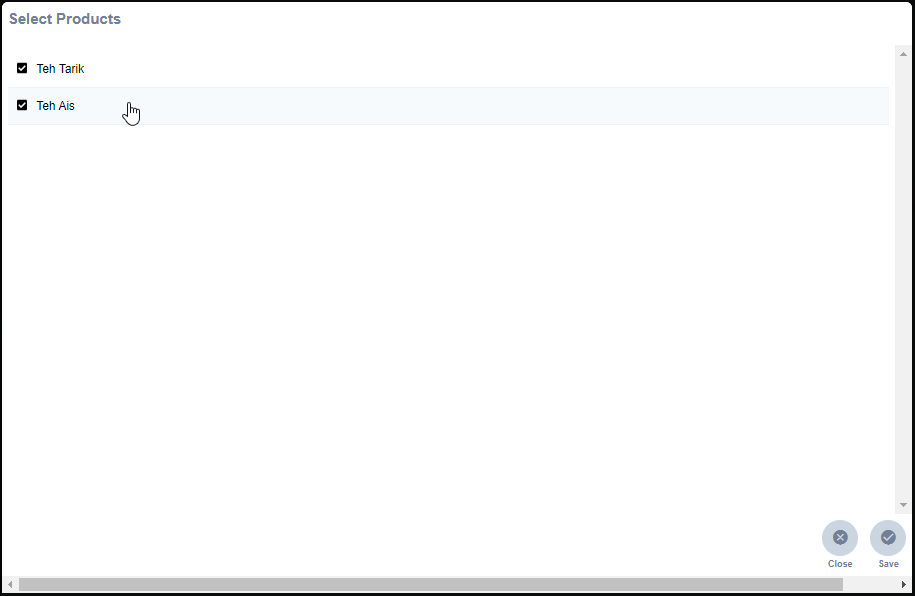
8. Set the products' Quantity and tick on the 'Track' box to track the products quantity.
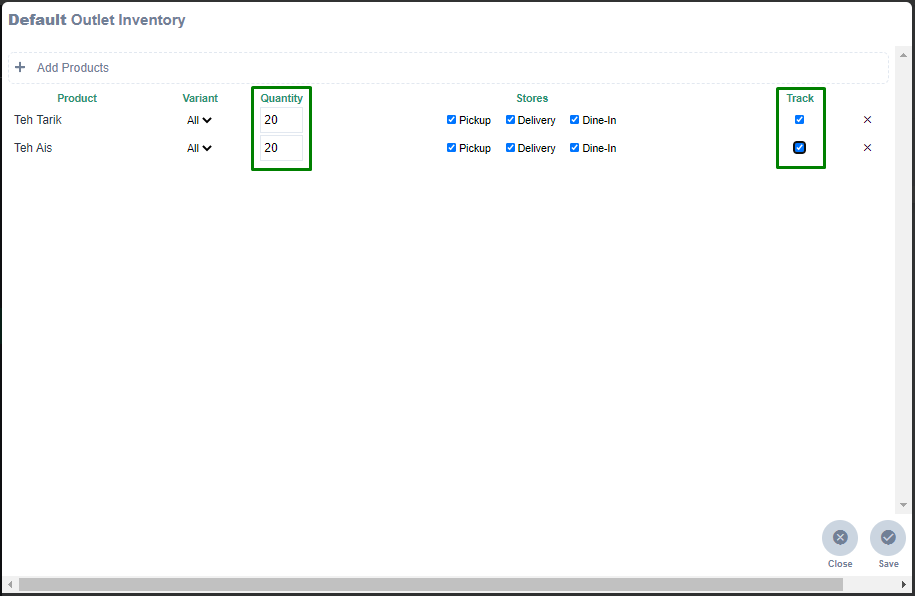
9. Click Save.
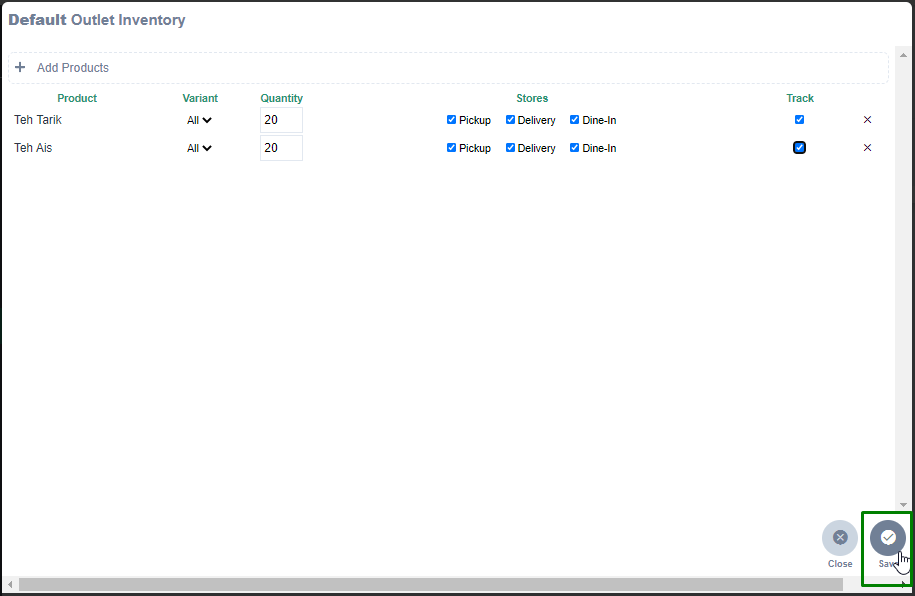
10. Your inventory has been set successfully!
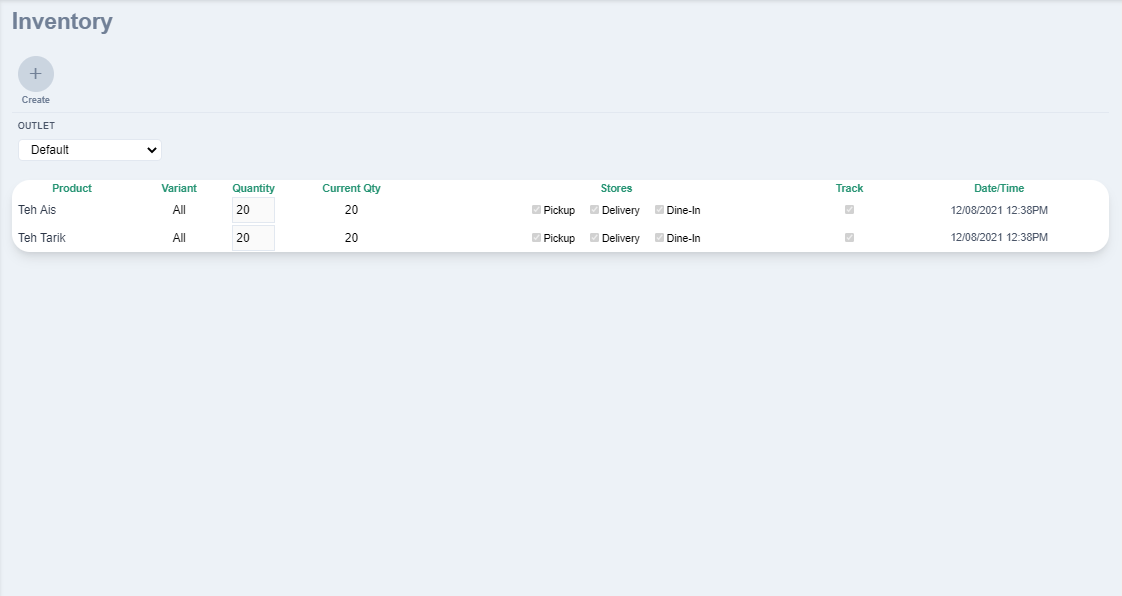
11. You need to Save in the Settings as well to save all the changes.