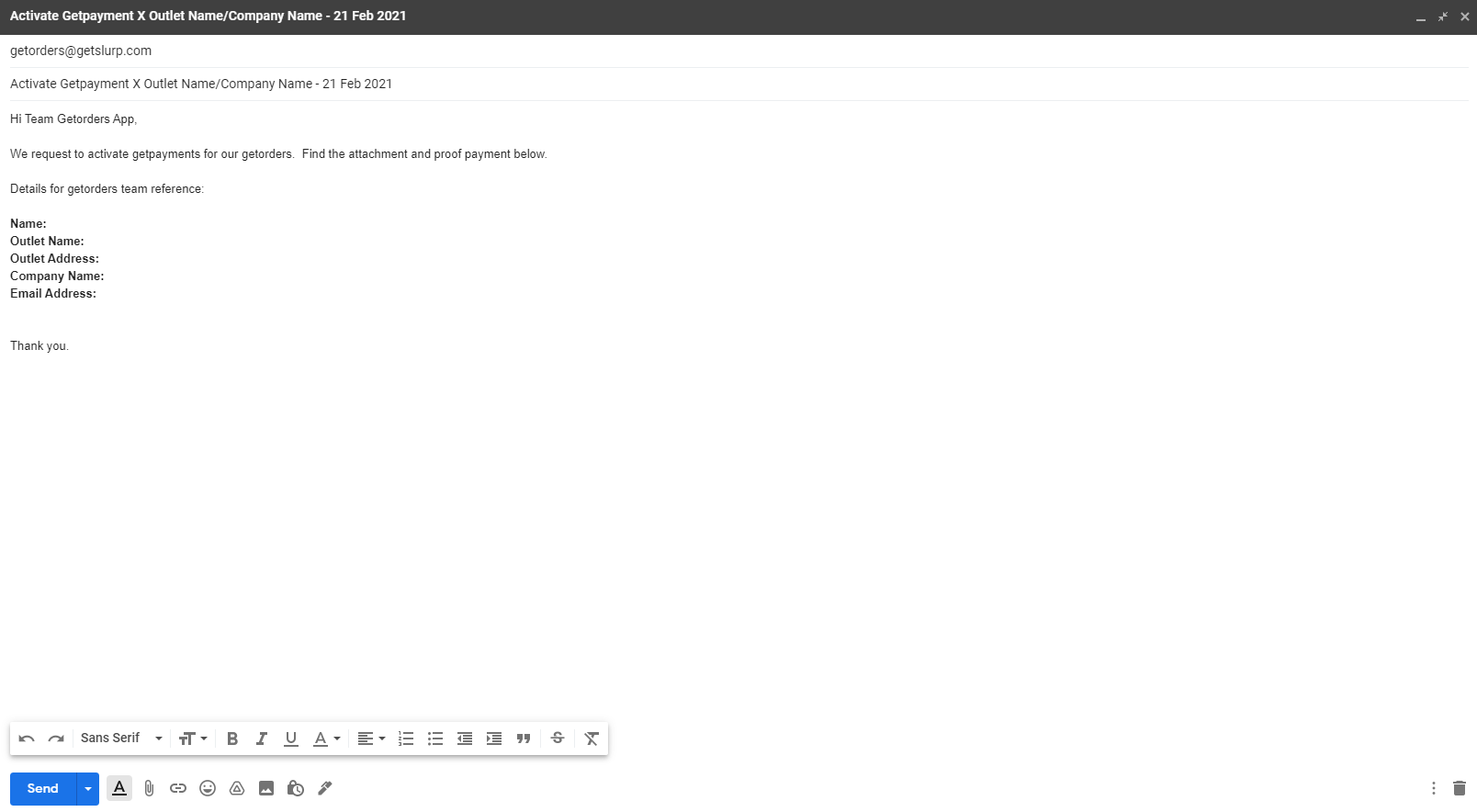How To Activate GetPayments?
Getorders Helpdesk
Last Update 4 年前
Dear Our Value Customer,
Our Getpayments is integrated with the payment method Kiple Pay.
To activate Getpayments, you need to provide all the necessary documentations and proof of payment and send to our email [email protected] .
Follow these 3 Steps.
Step 1: Email Subject
You are required to mention "Activate GetPayments x Outlet Name/Company Name - Submission Date"
Activate Getpayments x Outlet Name/Company Name - 21 Feb 2021
Step 2: Email Description
Find the attachment and proof of payment below.
Details for Getorders team's reference:
Name:
Outlet Name:
Outlet Address:
Company Name:
Email Address:
Thank you.
Step 3: Attach documentation with proof of payments
1. Kiple Registration Form
2. Before 2016 SSM M&A (Form: 9,24,44 & 49)
3. After 2016 SSM Section 14/15/17/58/78 and constitution.
4. Director's IC
5. Latest 3 months Bank Statement
6. Photo of the outlet
7. Website Link (Identifier/ Instant link Getorders)
8. Product Pricing, About Us and Refund Policy
9. Proof of payments
10. Minimum 3 Merchants' Outlet Photos (Interior, Exterior with Signboard, Surroundings, Product/Service Rendered)
Example of Email Template Submission for Active Getpayments:
Click Here: Email Template