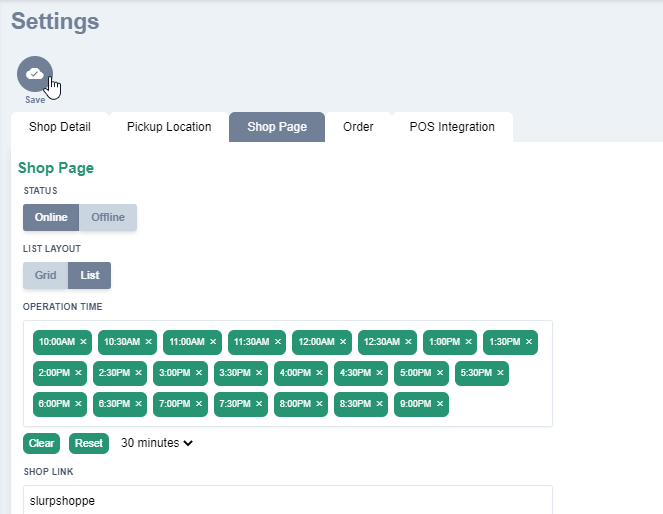Add and Edit Announcements on Your Getorders Start Page.
Getorders Helpdesk
Last Update hace 4 años
1. Open your web browser (eg: Google Chrome) and type in link https://cloud.getorders.app/#/
2. Type in your Email and Password that have been registered with Getorders.
3. Click Sign In.
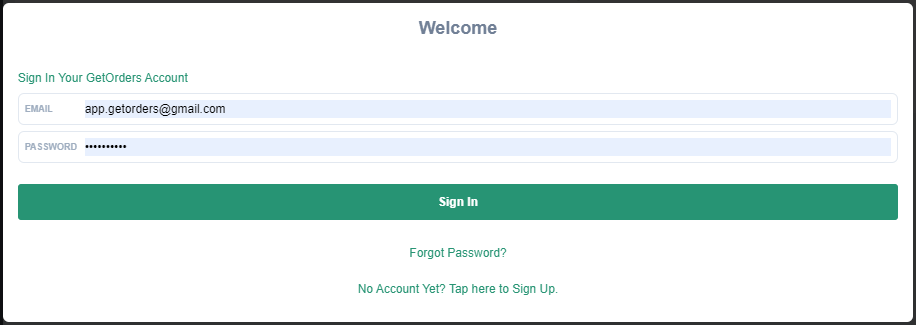
4. Click on Settings (left bar).
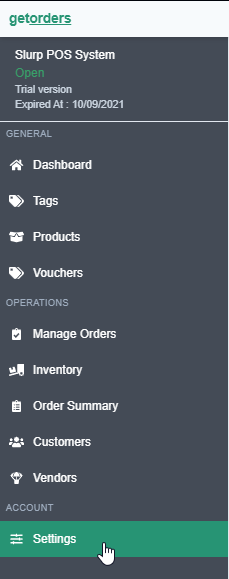
5. Go to Shop Page.
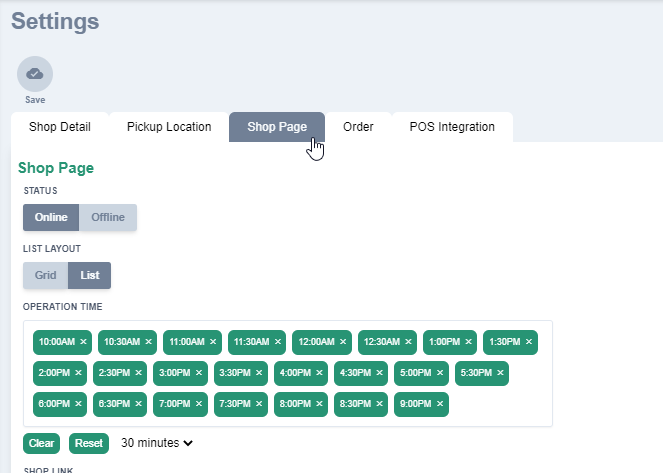
6. Add/Edit the Announcement.
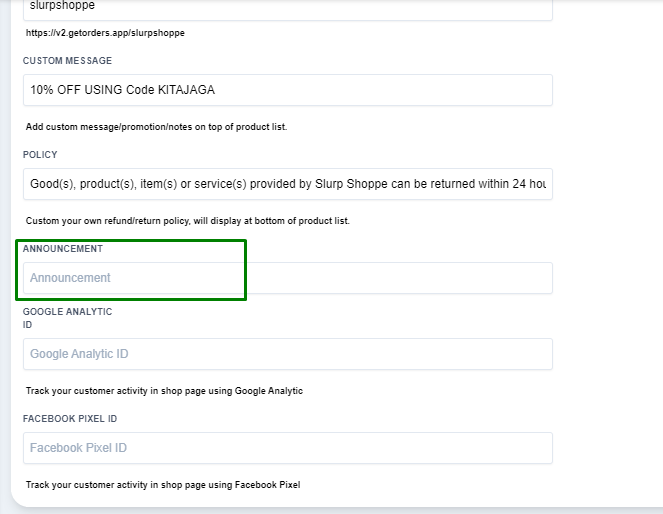
7. Click on Save at the top of the page.